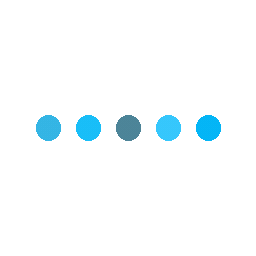- Home
-
Online Calculators
- Word Counter
- Age Calculator
- Percentage Calculator
- Average Calculator
- Discount Calculator
- Time Calculator
- VoltDrop Calculator
- SalesTax Calculator
- Margin Calculator
- Probabilty Calculator
- EPS Calculator
- CMP Calculator
- LTV Calculator
- GST Calculator
- Loan Calculator
- Hours Calculator
- GPA Calculator
- PerIncrease Calculator
- PerDecrease Calculator
- PerChange Calculator
- PerDifference Calculator
- Calorie Calculator
- Online Converters
- About Us
- Contact Us
- Blogs
Bits/Bytes Converter
To use the byte converter, write how many bytes you want to change to other units in the “From” field, after that click or tap on the unit in which you want to convert it from the “To” field. The conversion doesn’t require you to wait; the results will appear as you tap/click on your required unit of conversion.
From:
To:
Byte Converter – Byte Calculator for Easy Conversions
A byte is made up of eight bits, or in other words, one bit is equal to 0.125 bytes and file size as you know is the measurement of how much material a file or document contains or how much space it will acquire. The memory these files occupy is written in the unit of measure which is also known as a byte. If you have ever noticed the file or apps you install on a computer, they occupy a tad bit more storage than required. For instance, if a file asks for two Gigabytes of storage the exact number is not 2000 or 2048 MB’s, the number can either be 1999.99 or 2067.123 MB’s, that tiny amount of space is filled with bytes and the only way to check it is by right-clicking and going through the properties of the file.
You can manually convert bytes to MB or bytes to kb using an online Byte Converter, but you will need to be good with mathematics especially if you are not calculating it on a piece of paper. As a Kb is made up 1024 bytes, and the same goes on till Exabyte. Usually, Kb to Mb converters tell you the exact size of the file as one Mb is equal to 1024 kilobytes now do you know that 1022321232 Kb’s are equal to? Well, our computers display these numbers when switched to properties.
Where Mb’s And Kb’s Are Used?
A Kb (Kilobyte) is used to measure the common digital information which can be text, sound, a small image with less quality, even there are videos with low qualities too that you can find in this unit of memory.
Whereas Mb (Megabyte) is a unit used widely in exchanging, storing, transferring of information. According to the SI (International System of Units), one Mb has 1000 Kb’s but if we talk about the binary calculations then keep it in mind that one Mb is equal to 1024 Kb’s. Also, our computers read and store files in the binary format. Todays these Mb’s are used for high quality of video formats, music formats, image formats and much more.
We usually calculate the files sizes to calculate how much storage will be required to store these files. If they exceed, a few files will be left uncopied. If you are familiar with storage devices, then you may have noticed that the pen drives, etc. do not show the exact amount of storage as written on them. The reason is that the portion is reserved for system files for better performance and some space is required when allocating memory.
Sometimes when storing files to an external drive which has precisely the same size of memory as the files, will not save them. The reason is you cannot see the Kb’s or bytes it needs to store. What you see is only a decimal notation in Gigabytes which look like 1.2, but you don’t know the original file size until you check the properties and convert those bytes in Mb’s with our megabytes to gigabytes converter.
How To Use Our MB To GB Converter?
Using our bytes to MB converter is quite easy, just follow some easy steps written below and you will have your calculation in a matter of seconds.
When you have opened the Bytes Converter, from the menu located on the left side of the Unit Converter, all you have to do is enter the value that you wish to convert in the “From” field as shown in the picture:
When you are done writing or pasting the value all you have to do is select the unit of memory from the left side of the menu which you wish to convert from and on the right side in which you want to transform it. When selected you will have your answer in the “To” field as shown in the picture below.
Save Time & Energy With Conversion of Text File To Length Converter
When you need a quick functional machine to confirm the binary equivalent number of the ASCII text, it would be advisable to use an online letter to binary conversion tool. This is less challenging and can be done in a short time.
Converting Length Converter will allow you to send an encoded message that any random person wouldn’t have access to, thereby securing sensitive information from unauthorized access. The actual purpose of ASCII text is to be used in electronic equipment, which is a standard for character sets.
Our easy-to-use text converter enables you to convert letters to binary for free and without the constraints of unnecessary details or instructions. It is an online tool that requires no special installation or expertise before being used. All that is needed is to give your text, which will be converted to binary codes in seconds.